Thanks to its built-in duplicate detection filter, Implio helps you spot and clean out duplicates, either automatically, or after manually reviewing them.
What Implio considers a duplicate is when two separate items (i.e. with different id in your system) have the exact same title and body.
Duplicate detection in automation rules
For each incoming item, the built-in duplicate detection filter counts the number of duplicate items found in your Implio team and sets the $numberOfDuplicates BLANG variable accordingly.
You can then filter duplicate items by setting up a rule with a condition on $numberOfDuplicates. For instance:

By selecting the rule's action, you can choose between sending duplicate items to manual moderation or refusing them.
Duplicate detection in moderation interface
From the manual moderation panel, you can see duplicates for the item being moderated:
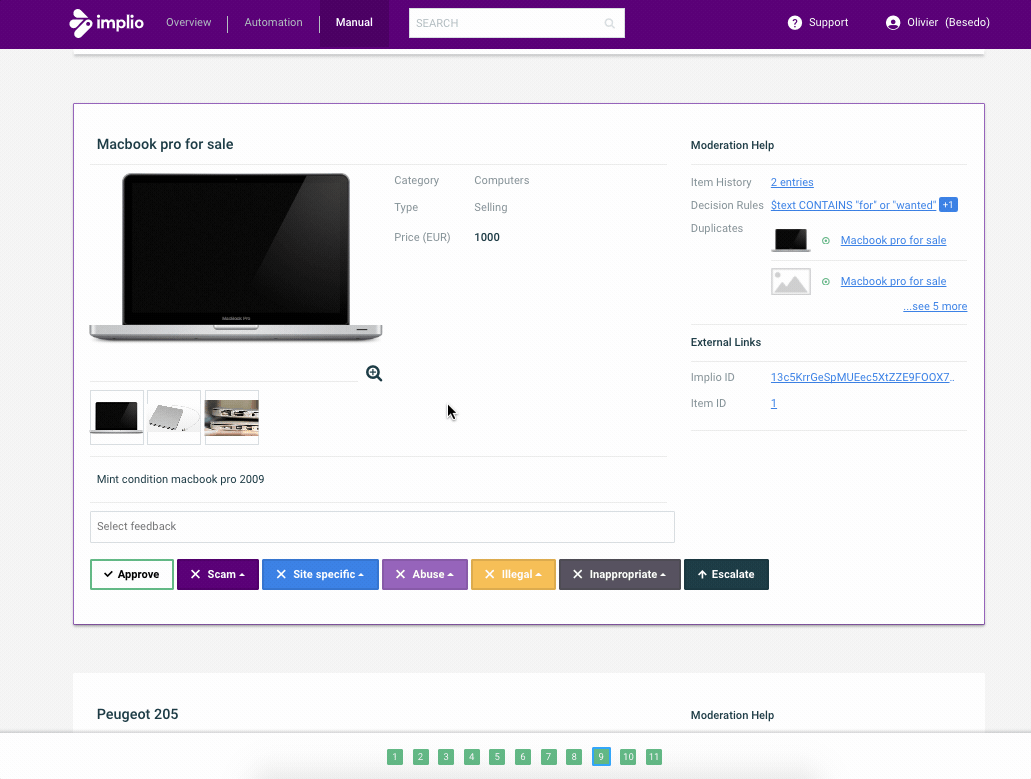
You can choose to approve or refuse the item after reviewing duplicates.