Overview
Implio features a flexible rule engine, which controls all aspects of automation.
Rules are expressed in a simple language named Blang. It allows several conditions to be combined together using boolean logic and comparison operators.
These conditions can operate on the following:
- Any content, user, location or customer-specific field sent through our API
- The output of a regular expression evaluated on a text field
- The result of any text or image AI model (e.g. language detected, number of profanity terms, presence of contact information…) or geolocation fields
- The result of a custom machine learning model
Rule actions
Automation rules have an associated action that is triggered when the rule's conditions are satisfied for an incoming item.
Here is a description of all supported actions:
- Approve: instructs Implio to approve the item
- Refuse: instructs Implio to refuse the item, with a specific refusal reason
- Send to manual queue: instructs Implio to send the item to a specific queue for manual review.
- No action: instructs Implio to not perform any action, but still log the fact that the item matched the rule. This is useful for fine-tuning your rule, or simply to get a better understanding of incoming content.
But what happens when several automation rules have matched an item, each with a different action (Approve, Refuse, Send to manual queue)? This is where the orchestration comes into play.
The orchestration turns a set of rule actions into a single moderation decision. It governs the priority of one action over another, and determines what happens when no automation rule with an actual action has matched.
Default orchestration
This section describes the default orchestration for any new Implio team. We have found this orchestration to be the best-suited for most use cases.
The following diagram illustrates the priority between the different possible actions:
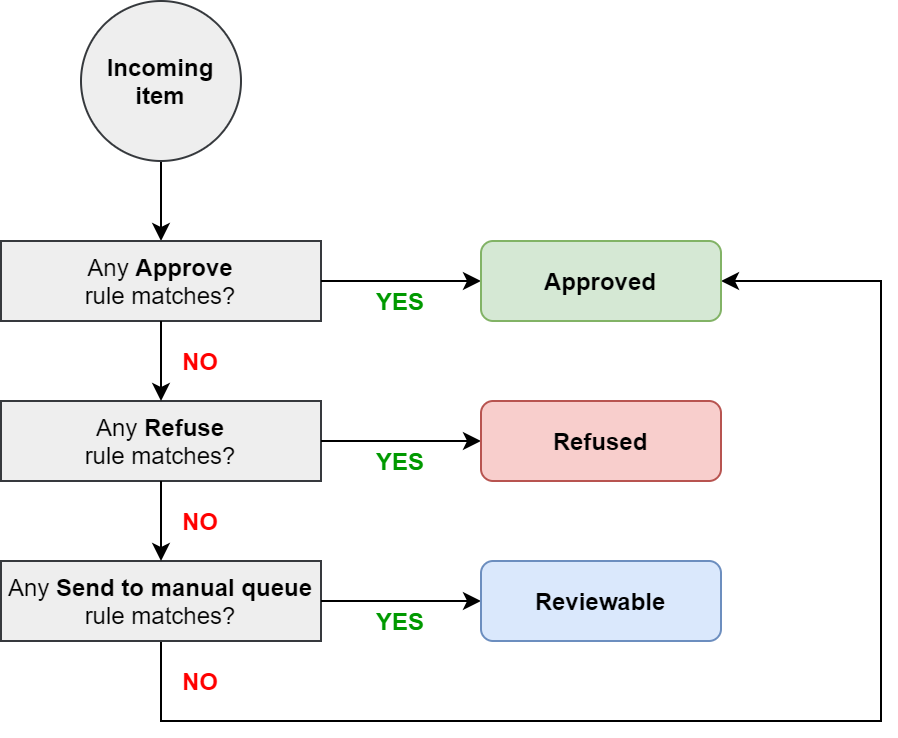
-
Approve actions has the highest priority. This allows you to have whitelisting rules that will approve content no matter what.
-
Refuse actions come next. Any Refuse rule will have priority over Send to manual ones.
- In the absence of an Approve or a Manual action, any rule matched with a Send to manual queue action will trigger a manual review.
- Approve being the default action, an item will be approved if no rule with a Refuse or Send to manual queue has matched.