Introduction
By default, all the data sent to our API, including the customer specific parameters (except those defined at root level) are shown in the manual moderation interface in a predefined layout.
We also provide a set of predefined templates that offer some more flexibility in case you want to display the information differently for your moderation scenario.
Default layout
Today, just after you have created a new account on Implio your team will be assigned with the default layout described below.
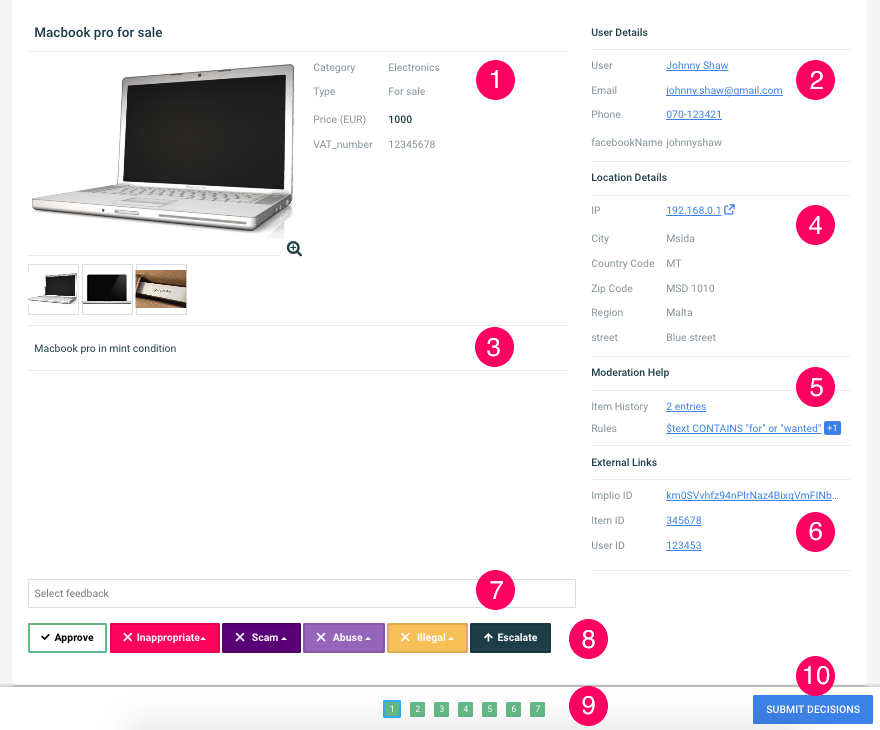
The default layout is optimized for the moderation of both text and images, it enables your team to easily draw their attention to anything that is important to spot in your content eventually leading to both high quality and productivity.
- Information about the content and customer specific data tied to it.
- User information including customer specific data tied to the user
- Content body
- Location information including customer specific data tied to the location
- Moderation help: item history, matching automation rules, duplicate detection warning
- External links to the item in back offices outside of Implio. You must provide the URLs via the API to be able to link to your back office.
- Moderation feedback to provide additional tips to your end users.
- Moderation decisions
- Number of items to moderate on the current page. The color code indicates the current moderation decision. Green items are to be approved, red means they will be refused and grey indicates that these items weren't moderated yet.
- Button to validate all the changes and moderation decisions taken on the page
Image moderation layout
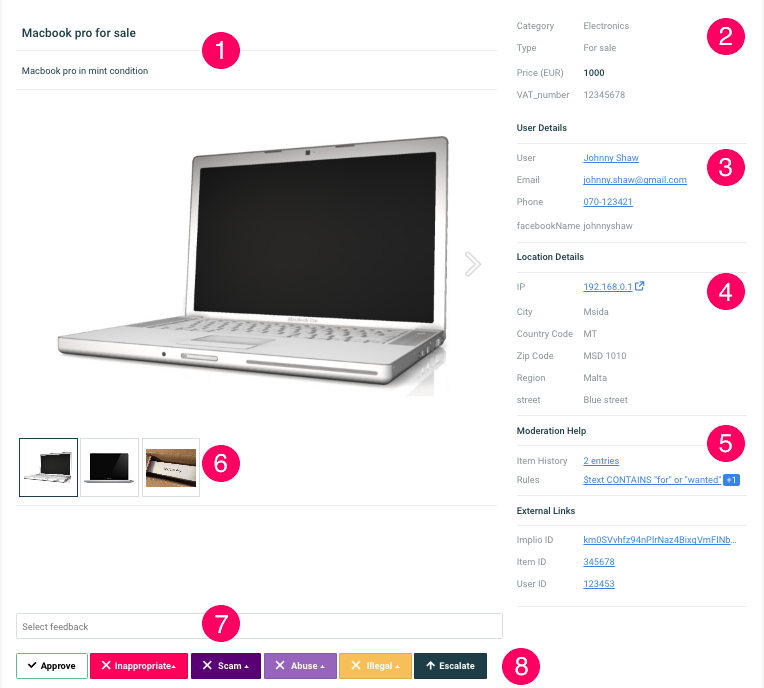 In this layout we give more importance to the images, it is particularly working well together with automation on text, as in the blink of an eye your moderation team can just take the decision on the image.
In this layout we give more importance to the images, it is particularly working well together with automation on text, as in the blink of an eye your moderation team can just take the decision on the image.
- Content title and body
- Additional information about the content including customer specific data tied to the content
- User information including customer specific data tied to the user
- Location information including customer specific data tied to the location
- History of the content and matching rules
- Images
- Moderation feedback
- Moderation decisions
Custom layouts
We are constantly fine-tuning the different interfaces and plan on adding more in a close future so if you don't find what you need within the existing layouts above, get in touch with us and we will do our best to accommodate your needs.
Choosing a layout
There is not yet an interface to change the layout by yourself but our developers will be happy to do the change for you so just get in touch with someone in our team.
Additional resources
Have a look at the API Request used to illustrate the examples above and try out for yourself: http://pastebin.com/0Czqn5Fb