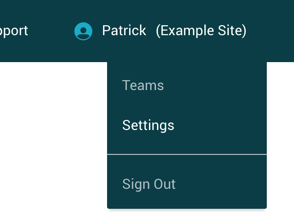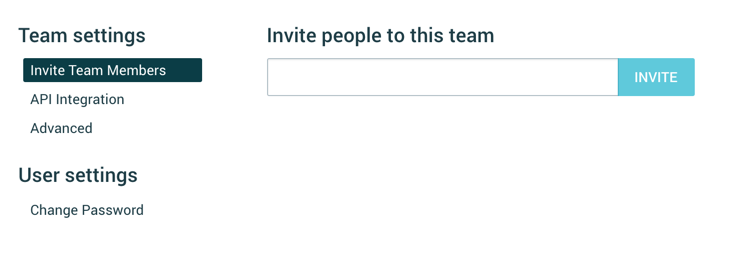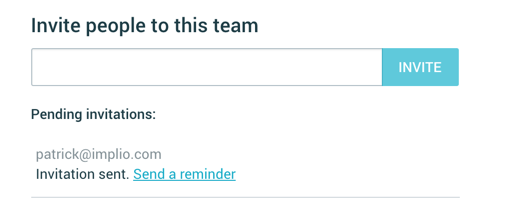In Implio you can invite more members to your team. Follow these instructions to invite.
1. Click your name in the top navigation bar and then on settings
2. Below Team Settings in the menu to the left click "Invite Team Members"
3. Write the email of the recipient and click invite
4. You can see pending invites in the list below the invite form
5. The recipient will receive an email with a confirmation link. If the user already has an account they are asked to login otherwise they will have the opportunity to sign up and join the team.
6. The recipient have joined the team and will not show in the list of pending invites
Troubleshooting
- Invitee did not receive an invitation over email - Check the spam inbox and if the email is not there you can go back to the invite page and click "Send a reminder"